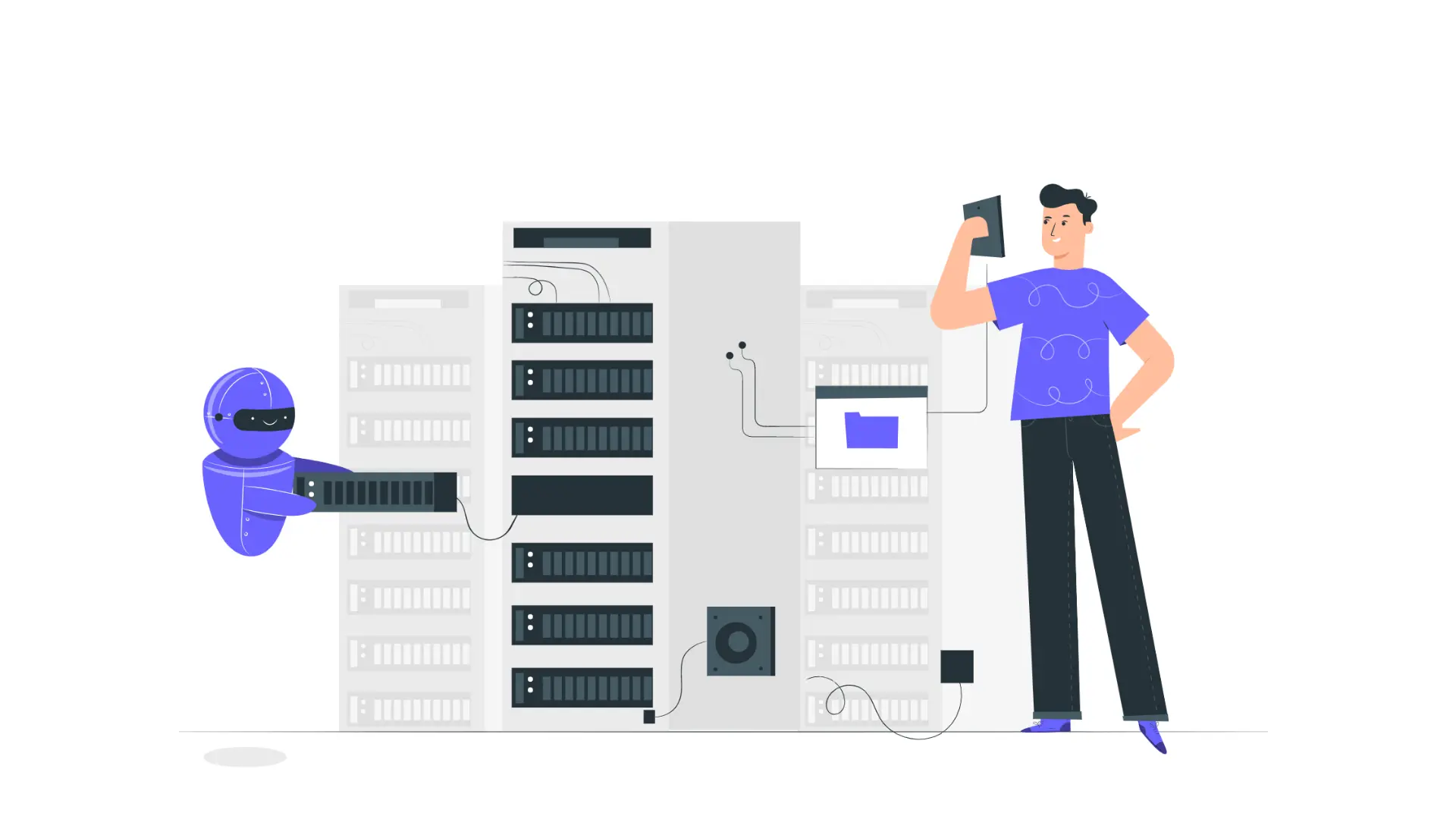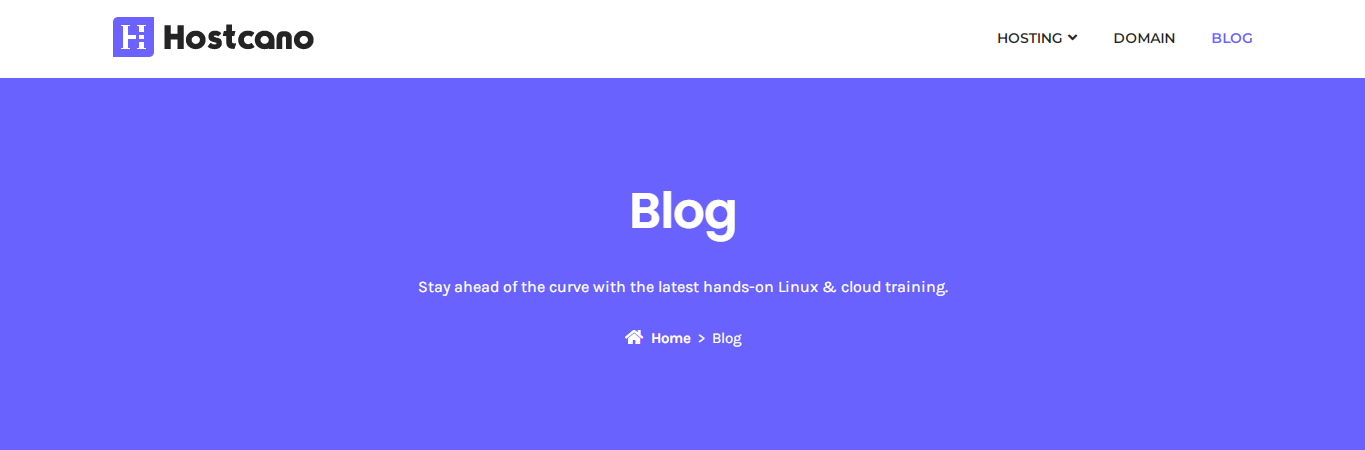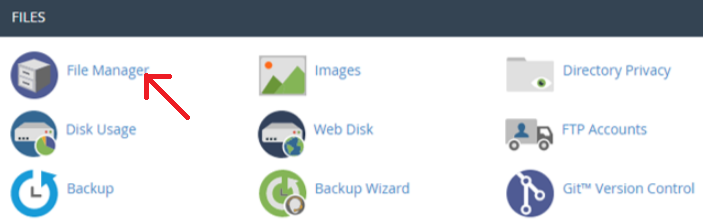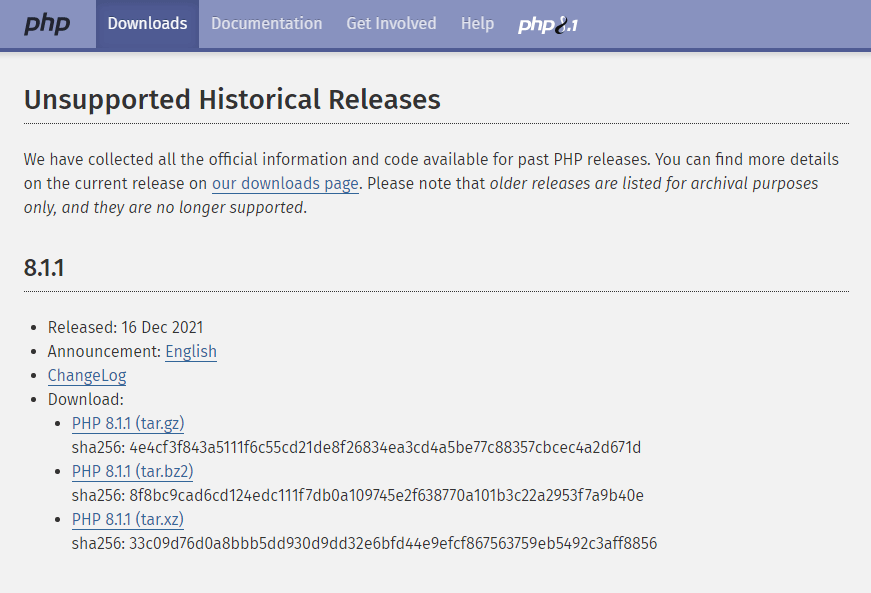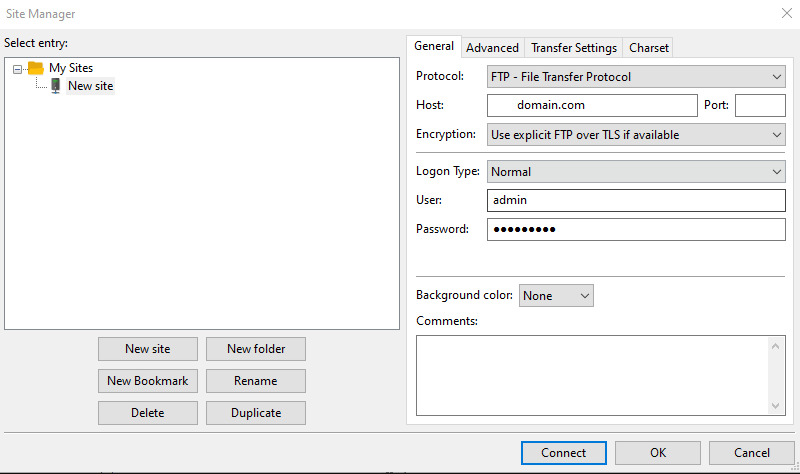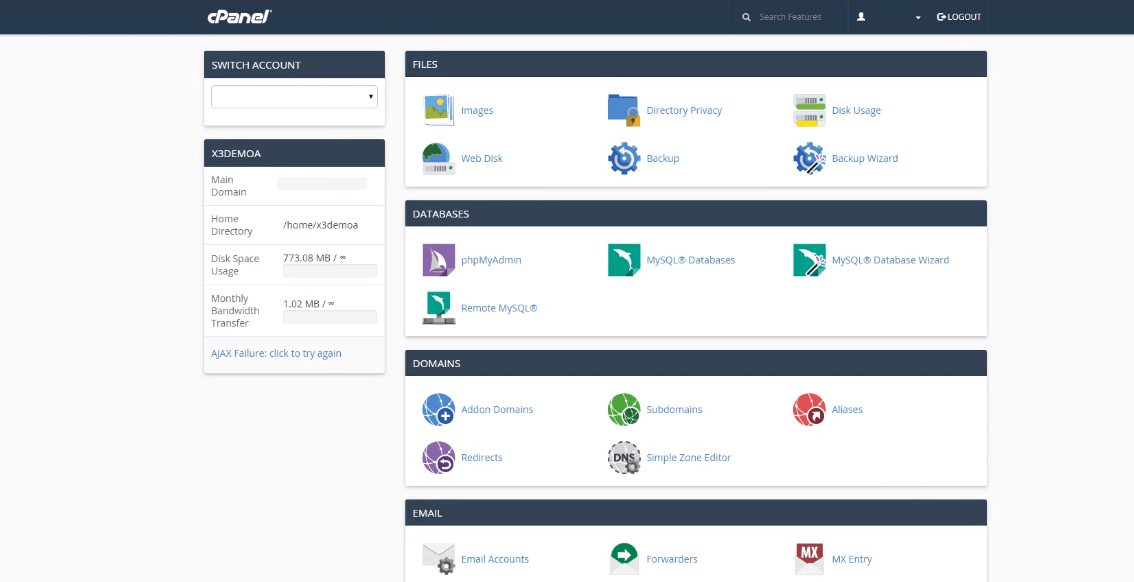A program that uses HTTP to serve files that generate web pages for customers in answer to requests made to the HTTP clients of their computers is referred to as a web server.
If a server can deliver the XML document to another device, it may constitute a web-based server. In simple terms, Web servers are Internet servers that respond to HTTP requests to provide information and other services.
Let’s consider an example when you’re working on your computer, surfing the Internet, and you receive messages from your friend telling you, “I had just read an interesting article on the blog of Hostcano.
In other words, you need to insert that URL into your internet browser and hit enter. That’s it!
The server that hosts your website is situated anywhere in the world isn’t a factor anyhow, as the webpage that you visited is immediately displayed on your computer’s screen.
Web servers are never removed from their connection to the Internet. Each web server is assigned a unique address composed of four numbers ranging from 0 to 255. These numbers are separated by the letter (.)
Hosting providers can use the webserver to handle many domains (users) on one server.
Web hosting providers rent the server or cluster of servers to individuals to build their online presence through websites.
Types of Web Servers
There are four primary web servers: Apache, IIS, Nginx, and LiteSpeed.
Apache Web Server
Apache web server is among the most frequently used web servers developed in the Apache Software Foundation. Its open-source software is compatible with nearly all operating systems, including Linux, Windows, Unix FreeBSD, and Mac OS X. Apache Web Server is utilized by around 60% of the machines.
The modular architecture makes it simple to personalize Apache’s web servers. Open-source allows you to include your modules on the server to suit your requirements. It is possible to install Apache on a variety of platforms.
The most recent versions of Apache allow users to handle more requests than the older versions.
IIS Web Server
IIS, which is a Microsoft product, is a server that offers all the features of Apache; however, it is designed primarily for Windows servers. It’s not open source, so it’s challenging to include or modify modules.
It is compatible with all platforms that run on the Windows operating system. Additionally, you can access excellent customer service in case of any problems.
Nginx Web Server
Nginx The next open-source web server is a follow-up to Apache. It comes with an IPOP3/IMAP proxy. Nginx provides various essential functions, including stability, high performance, stability, and easy configuration.
Nginx doesn’t use threads to respond to requests. Instead, it employs an extraordinarily scalable and reliable event-driven system with very little memory when under load. It hosts about 7.5 percent of all domains worldwide and is now becoming well-known. It is the kind of server that web hosting companies are using today.
LiteSpeed Web Server
LiteSpeed (LSWS), a speedy Apache drop-in replacement, is the fourth most-loved web server on the Internet. It is a commercial web server.
You’ll experience improved performance and lower operating expenses by upgrading from LiteSpeed to host your website.
It can be used with most Apache features such as mod_rewrite Mod_security, mod_rewrite, and .htaccess.
It is able to load Apache configuration files right away. It also can be used as a drop-in replacement for Apache with most of the host’s control panel. It can replace Apache within 15 minutes and without any interruption in service.
LSWS is a replacement for Apache features that the other proxy solutions can’t perform. It makes it easier to use Apache while making the switch to LSWS easy.
Apache Tomcat
Apache Tomcat is an open-source Java servlet container. It is an internet server.
Java Servers are Java applications that expand the capabilities of servers. Servlets can handle any request, mainly used to build web-based apps. Web Servlets replace dynamic web content technology like PHP latest and ASP.NET.
Apache Tomcat is released by the Apache License version 2. It can run Java applications. It can be extended further with Coyote and used as a standard web server that serves locally-hosted files in HTTP documents.
Apache Tomcat is often listed alongside other open-source Java server applications.
Node.js
Node.js is a server-side JavaScript environment used to run internet-based applications, such as web servers. Node.js is home to 0.2 percent of all websites, even though it has less market share. Its Linux Foundations Collaborative Programs program is a part of the Node.js Foundation’s oversight of the Node.js Project.
Node.js is distinct from other web-based servers in that it is a cross-platform environment for creating network-based applications. Node.js utilizes an event-driven design that permits asynchronous I/O. These design decisions optimize web-based applications’ performance and scalability, allowing real-time communications and browser-based games. Node.js aids in understanding the different Web development frameworks. It’s a part of the HTML, CSS, and JavaScript stacks, but not Apache or NGINX, which comprise a range of software stacks.
Node.js is available under various licenses.
LightSpeed Web Server
A speedy Apache drop-in replacement LiteSpeed (LSWS), is the fourth most popular web server with a commercial server.
When you upgrade your website server with LiteSpeed, you’ll see improved performance and a low operation cost.
It is compatible with most popular Apache features, such as .htaccess mod_rewrite, mod_security, and mod_rewrite.
It can upload Apache settings directly. It can also be a drop-in replacement for Apache for almost all hosting control panels. It can be replaced by Apache within 15 minutes, without any interruptions.
LSWS replaces all Apache functions that other frontend proxy software solutions cannot accomplish to simplify use and make the switch from Apache effortless.
You may also select other kinds of servers like the ones shown below.
Mail Server
The mail server can be described as centrally-located storage space on disks that store and distribute various documents, like emails, to network users. Administrators should only back up one computer since all data is saved in one place.
An Application Server can be described as a set of components accessible via an API offered to the application platform. The details are usually utilized in a similar environment to website application(s). They assist in the creation of dynamic web pages.
FTP Server
It is a specific data and control connection that the FTP server establishes between the client’s PC and the server. FTP users can sign up with a password or username.
Better yet, connect utilizing the Filezilla FTP, have a glimpse below:
They can connect with anonymous usernames if the server isn’t allowing it. The username and password should be encrypted using SSL or FTP to ensure transmission security.
Database Server
A program that offers services for databases to other software or computers with client-server functionality is referred to as the database server. Some DBMSs, including MySQL, rely on the client/server model to permit access to databases.
The server is accessible through a “frontend” running on the user’s computer and where requests are made, or through the “backend,” which is where the analysis of data and storage is carried out.
Domain Name System Server (DNS Server) A server that hosts a network service that responds to queries is called an identity server. It can map either an address element or an identification number. The server accomplishes this as a response to requests for network service protocol.
The DNS servers convert DNS names and hostnames into the respective Internet protocol address (IP) numbers. DNS can locate and identify Internet systems and resources.
Final Thoughts and Recommendations
Web hosting companies mainly select web servers based on the requirement of clients, the number of clients on a single server, the applications/software clients use, and the amount of traffic a web server can handle generated by the clients. When choosing a server for your web, consider all these aspects before deciding on one. A program that utilizes HTTP to serve files and generate web pages for their customers in response to requests made by HTTP clients on their computers is known as a web server.
If you really enjoy reading this article, you can check out other articles on successful ways to build a website, how to download backups in hosting, and complete guide for web hosting bandwidth.