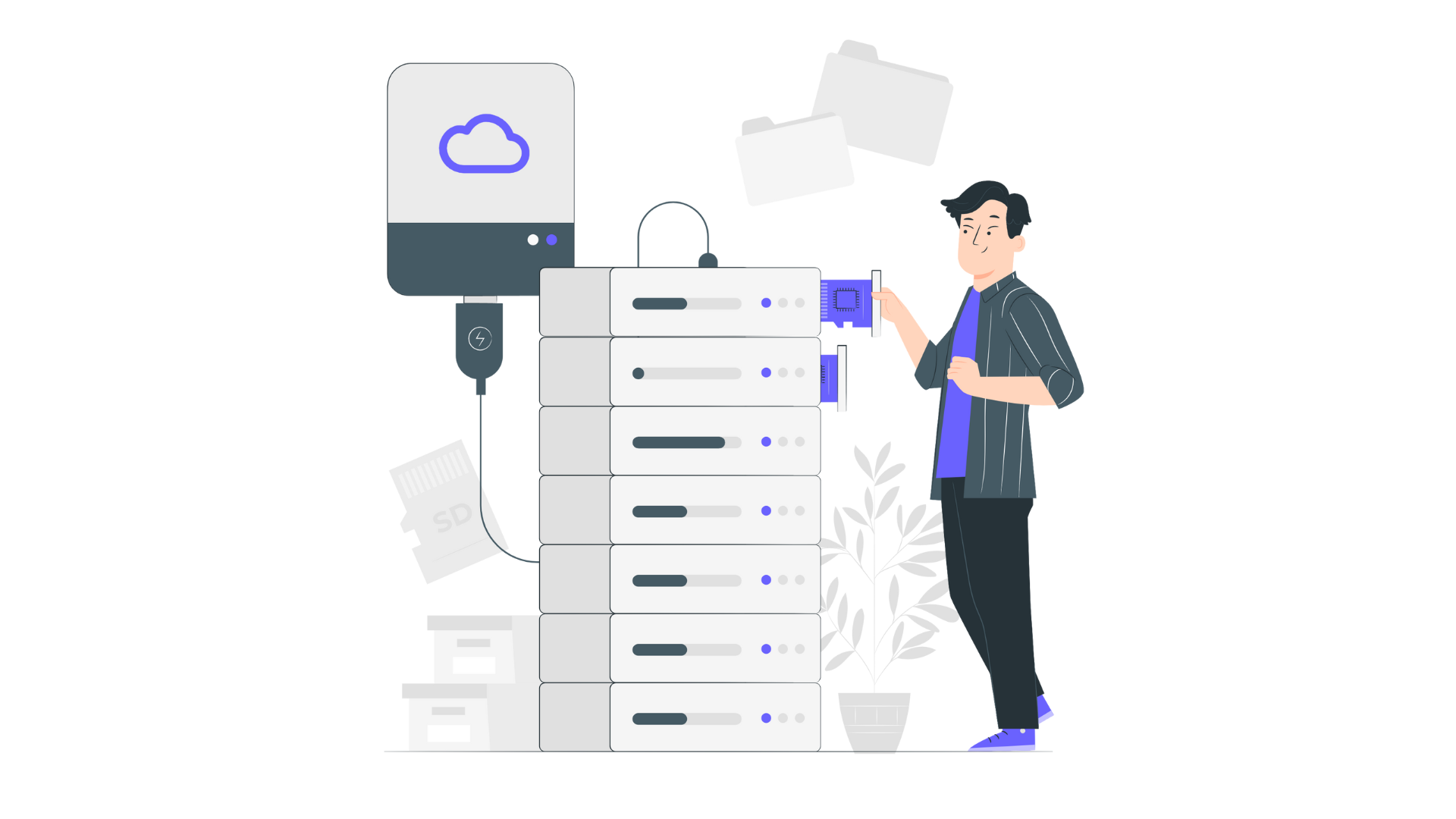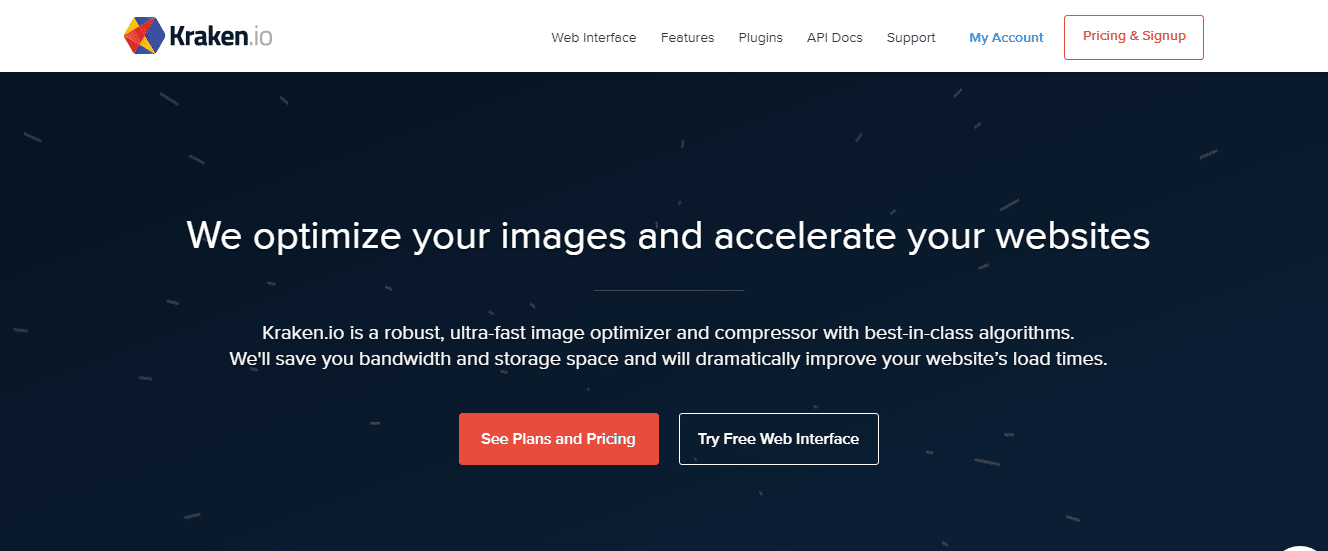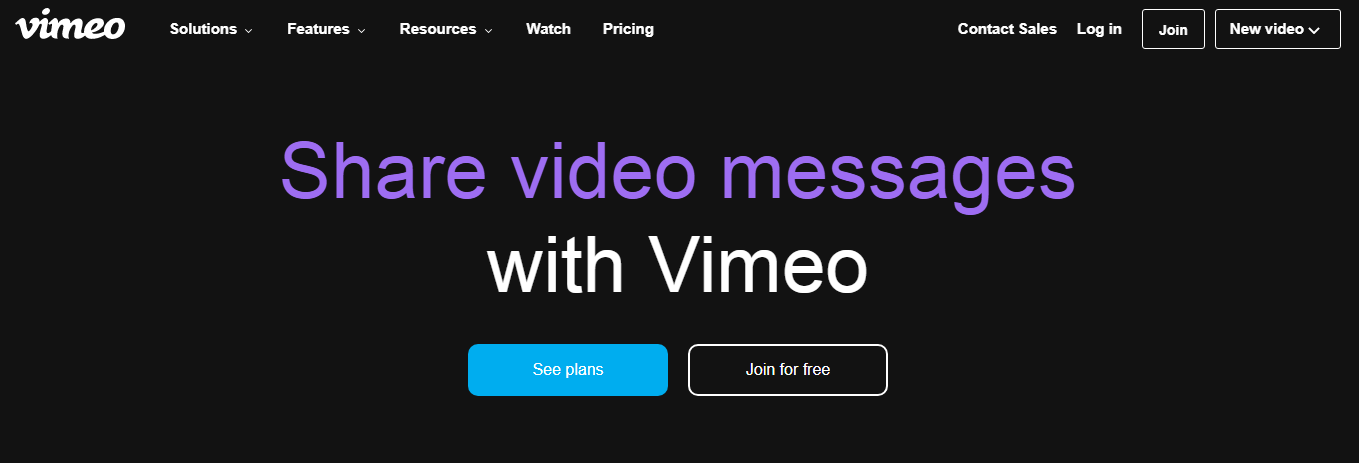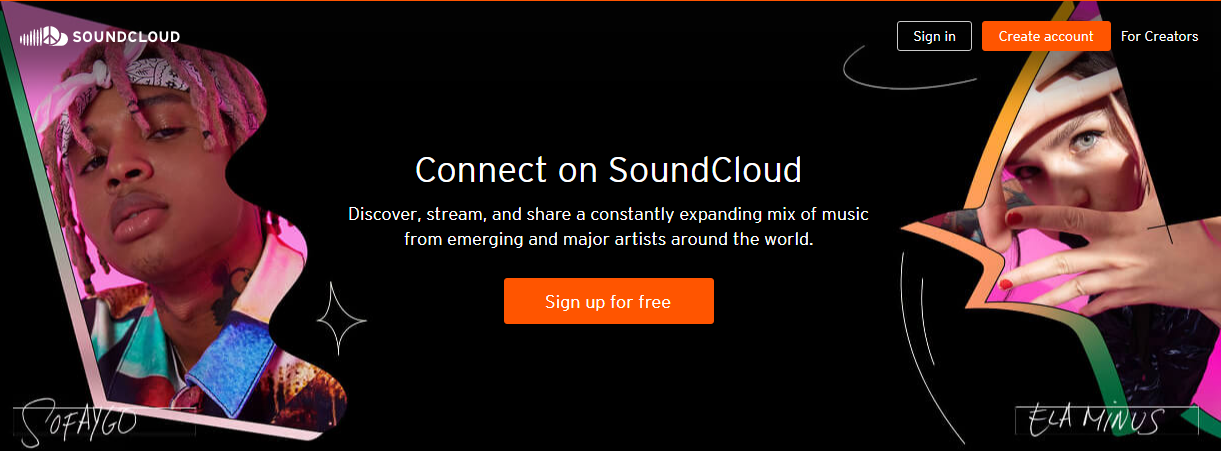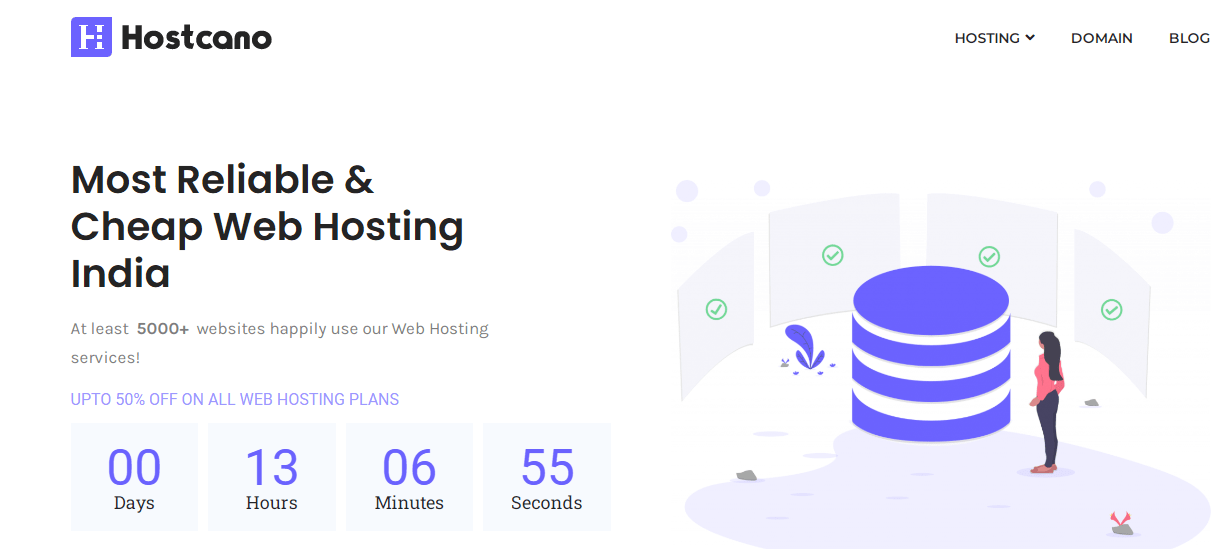If you are using web hosting, it’s normal not to have to be concerned about the space for storing files. Since companies generally provide plenty of space for all websites, don’t you think? However, with time, certain websites may exceed the storage capacity that is set by the plans.
Most of the time, we’re not ready to address the issue of restricting storage for files on hosting in the end. We could be astonished by a notification that your site is at (or is nearing) limits on disk storage available on hosting. This type of message could leave users lost and unsure of what to do to resolve the issue.
There are many efficient (and easy) methods to free disk space on your hosting.
Let’s learn about the details in this content.
Keep reading and discover!
1. Make sure your website’s images are optimized
Images can be crucial when it comes to clearing disk space on hosting. This is because one image may be larger than the whole web page’s written content. As per the HTTP Archive, on average, an individual page on the web is around 3MB in size. Of that, over half (1.7 MB) are images. The textual portion of the web page (HTML) takes up just 27KB (less than 0.3 1 MB).
Naturally, the numbers are averaging across a variety of websites, but they can give us an idea of the amount of space an image will make use of.
It is therefore important to be aware of the images you post on your website. The smaller the size of your file, the better. This doesn’t mean you must delete images from your website; however, rather you could (and must) optimize the size of your images. There are many methods to reduce the sizes of pictures while ensuring minimal or no loss in quality, As we’ll discover.
List of Tools to improve images
Tools for editing images such as Photoshop offer methods of exporting images that are already designed for internet use. However, if you don’t already have this kind of program, you can find alternatives that are free, usually without installing any software on your PC. We’ve provided a list of excellent alternatives. Let’s look them up:
Image Compressor is a great, free tool for mass reduction of images. You can upload up to 150 pictures at once and reduce them without having to upload the images. The images are reduced through an application within the browser. After the process, save a .zip file that contains the images that have been compressed.
Photopea Web-based image editor that is like Photoshop Free of charge. It is able to “export to the internet,” and it is possible to alter the dimensions (measurements) of the image as well as the image’s quality (compression).
Kraken.io – Free and online image optimizer. It lets you select the compression method and quality and alter the size of your image.
TinyPNG is a free online tool to reduce images to JPG or PNG file formats. It is not able to allow modification of the size of files or quality; however, the result of the reduction is extremely good, particularly for PNG images.
2. Make use of disk space by sending emails
A few companies place the email service within the same place as hosting websites. If that’s the scenario, performing a clean-up of your inbox could be an effective option to clear out storage space. Well, these tips could be helpful in clearing space on your email account, especially ones with a limit on storage.
An effective practice that can be carried out regularly is to clean out the trash container and the spam box. There is a fact that messages from these areas generally disappear after a certain time; however, there is a way to accelerate the process by manually deleting unwanted messages.
The emails can be saved onto your computer
Another method to significantly reduce the size of your email server would be to install an email program local to your computer (on your personal computer) and then configure it to erase any messages downloaded from servers. When the email is stored on your computer deleted, it will be removed from the server and free up lots of space. Applications like Outlook or Thunderbird come with this feature. The cons of this thing are that if something happens on your PC, it might lose your data if you do not have backups.
Downloading emails will aid in solving a bigger issue related to the files that are attached to emails.
3. Do not host heavy videos or audio on your website
The inclusion of high-space audio or video on your website can be extremely interesting for visitors since it provides a different experience from having just pictures and text. Be careful, as multimedia content can pose an issue for hosting.
The reason is that video and audios consume lots of space on the server hosting. This is a lot more space than the one occupied by photos, in fact. Additionally, by showing videos on your website, you’re still taking up a part of the monthly transfer from your hosting.
Utilize a site that specializes in audio and video
The answer is easy. The solution is simple: host your audios and videos elsewhere and then make use of embedded code to embed the videos and audios on your website. Video platforms like YouTube as well as Vimeo are perfect for this.
For audio and music, there are also specific platforms, like SoundCloud. These portals all offer the possibility of embedding the content into another website via embed codes.
This way, the audio or video will be on your site, but it will be located elsewhere. If you’ve got multimedia files stored on the server eliminating these will be a big aid in removing space on your disk.
Alongside the issue of space, In addition to the space issue, using websites like YouTube for video has other benefits. User experience can be generally superior on this kind of platform than with self-hosted video. This is due to the investments of businesses that manage websites that are hosted on YouTube are significant, and the platform has seen improvements in the past. In addition, the exposure of your video could be greater if you post videos on various platforms. It could be discovered organically on the internet, off-site, or through searches that search for similar subjects such as.
4. Transfer your backups from the hosting
It is not uncommon to see the ability to create backups in the control panel for hosting. Certain, such as cPanel, will save a complete backup of an account within the hosting section.
This is a very useful feature; however, it could be detrimental to the consumption of disk space. This is particularly applicable to web hosting, which shares space with mail accounts.
Additionally, keeping backup files to the server hosting will not safeguard your website in the event of a server failure. In the server crash, it is not just your site going down, but backups too. Yes, some companies offer backup service as part of their plan; however, the way in which it’s done differs with the particular company and could not be the most current version of your website.
In the end, you should make periodic backups to your website. However, ensure that they are saved elsewhere. If you have several backup files stored on your servers, create copies on your computer (or someplace else) and remove these from your server. This can be extremely beneficial in removing space on your disk.
5. Get rid of files that aren’t needed
If you want to reduce disk space, it is worthwhile to conduct an examination of all that’s in the servers. Apart from the site’s data documents that are vital to its functioning, Do you have any other files which could be removed?
One example is where the server is used to share files with third-party clients or other users. It’s quite convenient to upload files to the hosting area and then send the link to another person for them to download. It is, however, typical for this kind of file to disappear on the server.
Another issue with this method is that a lot of web hosting providers restrict plans from being utilized as a file storage facility. This is the case for shared hosting plans offered by companies that provide an unlimited amount of storage. The limitation states that the server’s hosting files must be directly connected to the site. Therefore, you should not take the possibility of losing your account for violating a clause in the usage of the plan. It is important to remember that with the more powerful plans like VPS Hosting and dedicated servers, this rule will not apply because, in these cases, the disk space contracted can be utilized in the manner the customer understands.
Just have a glimpse of the Hostcano web hosting attractive discount coupons!
To conclude, when we’re at the limit of space, any megabyte released is well worth the effort. Therefore, look over the files stored on the server and find the ones that don’t need to exist. After the inspection, make backups and eliminate those files that do not have anything connected to the website.
Key Takeaways
By following the steps that are listed here, it’s possible to not just get rid of disk space but also control its use of it over time. To achieve this, you have to make these procedures into a routine to be carried out often. The duration of these activities should be assessed on an individual basis.
Based what the capacity of the website and the growth it has experienced in time, it is possible to look into moving hosting. A plan that offers more space can be an ideal solution for people who suffer from it and have taken steps similar to those mentioned here. However, with a bit of perseverance and determination, the shelf life of hosting plans could be extended, and upgrades delayed accordingly.
It is crucial to note that other aspects of a website can (and ought to) be improved. Therefore, your site’s performance will improve in a variety of aspects, such as the speed of your site, its resource consumption, as well as the satisfaction of your customers.