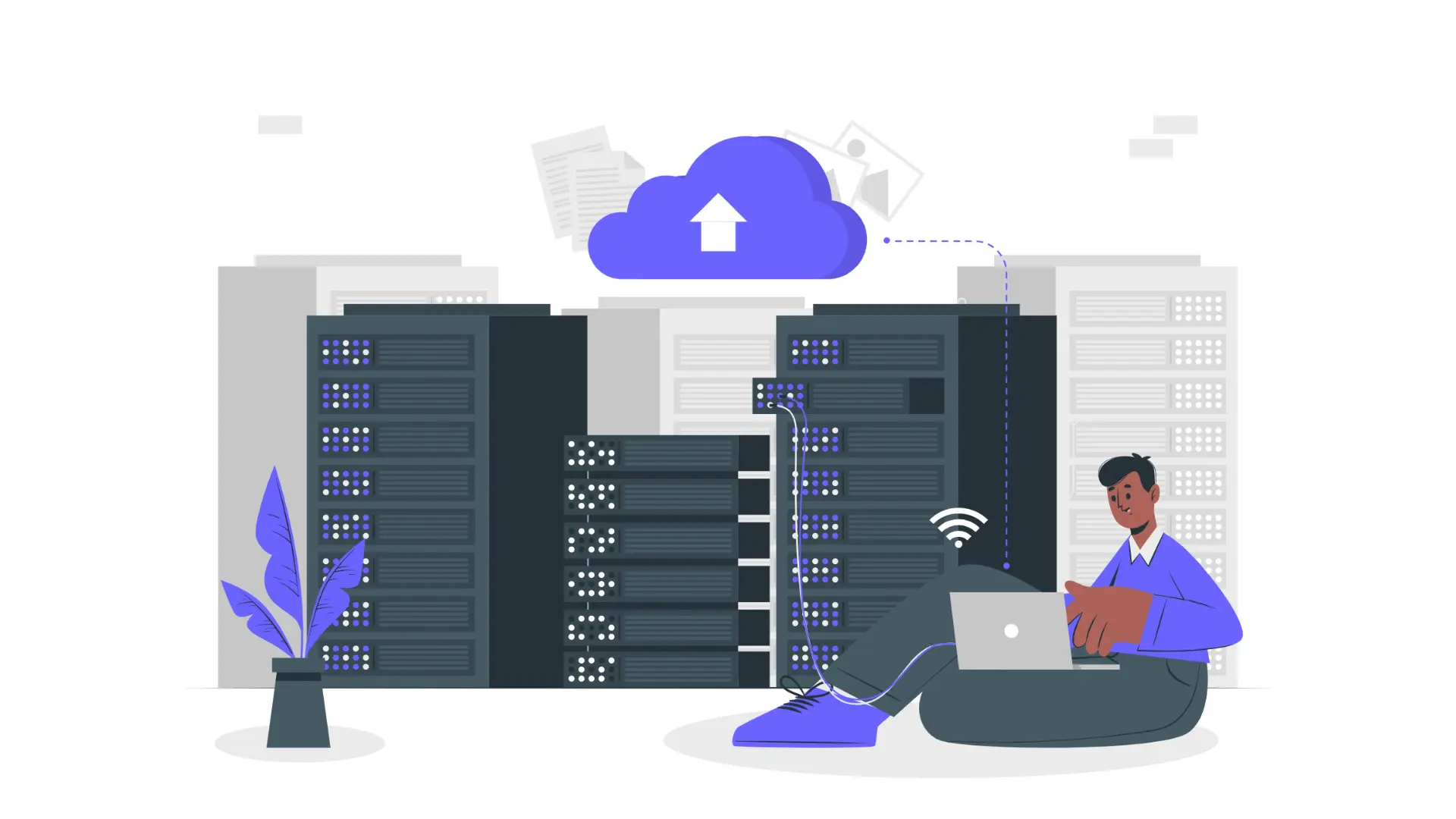When we talk about the bandwidth in website hosting, it is generally the amount of data your website can transfer to your site users.
Bandwidth is the data transfer your website can make to users within a specific time. Bandwidth is generally in gigabytes (GB), but some web hosting companies might offer unlimited bandwidth. We will be for sure discussing more in detail ahead. It is easiest to see bandwidth as a diameter of a pipe.
A larger pipe can carry more water than a smaller one. Because a larger pipe can do this more efficiently, the same goes for bandwidth. More website data can be transferred at once if there is more bandwidth.
Why is Bandwidth Important?
Your website’s bandwidth determines how fast it can deliver content during peak traffic periods. It is an essential part of growing your audience and increasing your sales.
Website owners can have more dynamic features on their websites and more content, making them more attractive to visitors.
How can I check my bandwidth?
You can check your bandwidth as a website owner by logging in to your WordPress hosting account dashboard.
You will need to search the control panel for a section that lets you view your site’s resource activities. Each host will have a different look. Now that is possible because some web hosts display an icon or link so that you can quickly see how much bandwidth your site uses.
Here’s an example of HostCano:

What’s Website Bandwidth in Real Terms?
Website bandwidth is the maximum data transferred in a given time. On the other hand, you can measure it in seconds. Your bandwidth is in megabytes or gigabytes per second. The more data being sent and received simultaneously, the higher the MBPS. Another metaphor is that bandwidth is the diameter of a water pipe. Data transfer refers to the water flowing through the pipe. The pipe’s width determines the speed at which the water flows.
Higher bandwidth means that more data (or volume) can be transmitted. As such, bandwidth refers to the data-carrying capacity. You can transfer the maximum amount of data at any time.
You must consider both visitors and your website when deciding on your website bandwidth. If you don’t choose the suitable bandwidth, your visitors will have a slower interaction with your server.
It is essential to determine how much bandwidth you require when selecting a hosting plan. You can choose to have less bandwidth if your website has fewer scripts or contains many downloads, videos, and images. Bandwidth increases with the website’s size and services. You can lose valuable traffic if you don’t have enough bandwidth on your hosting plan.
How can you calculate your Bandwidth needs?
Calculating bandwidth requirements is unnecessary for beginners who don’t have many visitors. Most basic hosting plans will suffice until your audience or customer base grows.
Read Our Latest Article: What is Shared Hosting
If you have exceeded your current hosting plan’s bandwidth limit and want to upgrade or migrate, it is crucial to determine your bandwidth requirements. Before you make your decision, here are some things you should consider:
Monthly Visitors: See how many visitors your website gets each month. This information should be easy to find on Google Analytics.

- You can ever have check on your WordPress backend side.
- Page Views: How many pages do the average visitor view when visiting your site?
- Webpage Size: To determine the size of your website’s pages, you can use an online tool like GTMetrix and Pingdom. To get the best estimate, make sure you check as many pages as possible.

How to monitor website bandwidth usage? Multiply your monthly visitors by the average page view and the average size of your web pages.
Monthly visitors x average page views x average web page size = your bandwidth needs.
It would be best to consider a hosting plan with at least 50% more bandwidth than what you need. It will give you more content and allow you to handle spikes in traffic when your audience grows or at the time of promotions.
Read Our Latest Article: Process to Purchase a Hosting in HostCano
How do you check the Bandwidth Usage on a Website?
Many hosting providers offer a section that allows you to see how much bandwidth you have used over time. If your hosting package limits your bandwidth, you can view this information to ensure you don’t exceed it. If you use cPanel (a control panel for web hosting), you will find your bandwidth information under the heading “monthly bandwidth transfer”.
Keeping all this in mind, here are some ways to decide how much website bandwidth you need.
HostCano offers what’s known as “unmetered bandwidth” with all of our hosting plans. It means you are choosing a package that allows unlimited traffic. The monthly data usage does not affect the cost of the plan. Unmetered bandwidth makes it cost-effective to manage large spikes in traffic. You can scale it to meet your site’s growing audience.

Final Thoughts
In the end, by going through this step-by-step guide for web hosting bandwidth, you will surely get an insightful idea of choosing the right kind of bandwidth web hosting plans for your business.
Further, if you found this article an insightful one, don’t hesitate to share it on social media platforms to make it reach more people.