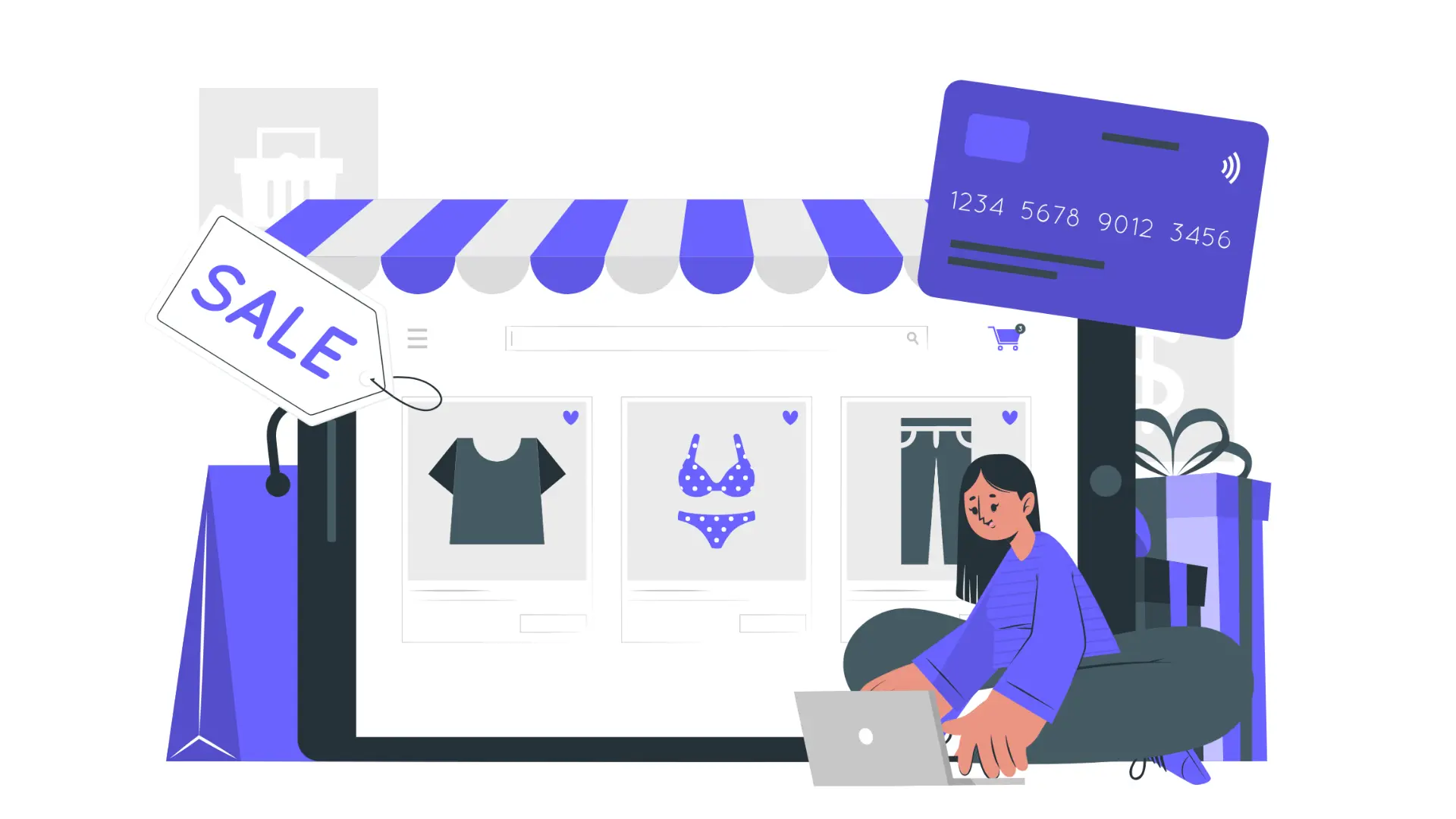A great website needs a lot of things to consider alongside a good hosting account. From keeping track of your site by managing its content, the procedure to decide on the type of content and the best way to manage your content, the DNS records, IP addresses, and a bunch of several other things.
So, be organized before putting your site on the Internet.
We’ll discuss the best way to build a successful website without any hustle and bustle from the hosting end.
First, let’s check out the interrelation of web development and hosting!
Web Development and Hosting
Once you’ve reviewed your needs and the things you’ll require to host your website, you can start searching for the right Web host to provide hosting for your site. You can host it yourself if you do have an Internet server in place; however, in doing so, you will have to face several drawbacks of server downtime issues, Cpanel technical issues, and several others.
You’ll require constant access to it because there’s an abundance of configurations, and generally, it’s best to get a hosting service again.
So, it would help if you made sure to have the proper support and connect to the website right away at any point in time you want to.
The majority of hosts do not live it. But, with the HostCano, you get a one-stop hosting solution to get your website up and running in a hassle-free manner.

On a positive note, you can look at email accounts and ideally look for a hosting service with a Cpanel with an entirely easy-to-access hosting user interface.
The panel is highly user-friendly. It also has Good options for Web traffic. Users were able to look at different start options.
The other thing you should be looking for is databases; therefore, make sure you have most of them.

If you require a different type of configuration for your database, ensure that it is compatible with that in the majority of cases, especially, for instance, if you’re using the PHP host.
Since when this is open, we don’t have the database we have set up in this instance. However, from here, you’ll be able to look at all the database’s content and modify it when you want to and have the ability to create databases. You should also take a look at the files and backup.
If you’d like to have a particular part of your backend code run, you could create a Cron job to run that code.
Pro Tip: For the coding purpose of your backend, Dreamweaver is quite a helpful tool and is pretty much functional as well.

Now, let’s talk about several ways HostCano offers you to build your desired website in a hassle-free manner.
Ways to Successful Build a Website On HostCano Server
HostCano gives you the ability to build your desired website and gives you the best value for money at the same time.
Above all, the HostCano service is excellent. There isn’t any downtime, responsive to any inquiries you make.
Web Hosting Packs
When you look up HostCano Web hosting to make your site up and running, you need to look at HostCano hosting options. At there, you’ll notice that you will have several choices from the Starter Package that provides you with a limit of 5 gigabytes and allows you to run only one website and one database, and support provided.
However, when you upgrade to superior packages, you’ll get an unlimited amount of Webspace. Unlimited websites, databases which are enough to get you going.

You’ll be able to create a site lock as well as a single and a CDN. These are also open-source code libraries. In the case of J queries or bootstraps, it may utilize a CDN, which will speed up the loading time.
Because, when the file loads, if the user visits your website and uses the same CDN as an alternative site that the user may have previously visited, that particular variant of your code is cached in the browser won’t speed up the loading time.
It gives you the possibility of using the CDN closes. There’s also the pro. There are a few more options and more RAM, and they will all be shared. On the other hand, you can find more details regarding the entire list.
Shared Hosting
If you’re searching for web hosting that is shared hosting, then HostCano offers WordPress hosting options. If we go to this page, you can find an option specifically designed for WordPress. That doesn’t mean you won’t use WordPress on shared hosting. However, they have updated WordPress alternatives here.

It means that you have a few more options to do using WordPress. And if you require more server space or server performance, you could choose to use virtual servers that allow you to run your server with your IP address and more.
Reseller Hosting
These won’t be shared, which means you’ll get superior performance. If you have an extremely high-performance site that needs many resources, you could take advantage of these hosting services.
Also, HostCano offers 15 days money-back guarantee. Therefore, shared hosts are likely to be the most affordable.
There’s a secondary option to this: a reseller hosting account of HostCano to host your website and get it up and running. If you would like to sell your hosting plans to others, it’s the case.
VPS Hosting
They offer managed VPS hosting, and this one here is a virtual private server. It is an improvement over the shared hosting that you can get your own. You get your own VPS server and the ability to increase the size of your server.

In essence, it lets you know that if you require more CPU and memory, you’ll need more space. There are other packages available as well as you can see it’s a bit more expensive. There are dedicated RAM and processor cores. And also have a private SD which you can utilize in addition.
The second one is a dedicated server, which means they are managed VPS that are not. The distinction between managed and non-managed servers is when you manage your server. You can choose an unmanaged server. However, it will give you the power to control and access your server and change your requirements when necessary.
Upload your Site through FTP
Well, we have talked much about the various hosting. At the same time, there is one more thing left to be discussed hosting a website on the HostCano server. It is to upload a website to your server with the help of CPanel File Manager or FTP Client (we recommend the use of FileZilla) and, after that, you can easily make your site live up and running.
Connect to FTP using FTP software, such as FileZilla. It allows you to view your files and folders on the servers just as you view them on your PC. You can have an option of drag and drop for your website’s files within the called /public_html/.
Wrapping It Up
Finally, we have already covered the guided steps to quickly build a website on HostCano Server. Have you found this article a worthwhile read? If so, then do share it on social media as well!