In today’s emerging tech world, businesses urge for the best hosting plan that fits best without spending an extra dime from their wallet!
Yes, that’s true as more and more businesses, from large enterprises to small and mid-level businesses, are getting their business website. All this has been possible with the best affordable shared hosting plan.
So, to start up with an affordable online website, you can get your website up and running with shared hosting. Not only that it is affordable, easy to use, and much more manageable than other hosting options, but it can instead save lots of bucks from your pocket.
All account users of shared hosting can share resources such as memory and bandwidth when they sign up for a shared hosting plan. Indeed, you get a pre-determined disk space when you go for shared hosting.
However, all accounts sharing the server’s resources such as RAM, processing power and bandwidth will also access those resources.
Meaning – shared hosting is best for those who have business needs with multiple sites as well. If other sites are using up resources on the server, this can impact your site’s performance.
Further, we will dive into how, to begin with, a shared hosting, which would be helpful for a novice person.
Let’s get started!
How to get started for Shared Hosting
To install and manage a shared hosting account, you will need to know a few things. First, you will need a shared hosting account. If you are using Hostcano Shared Hosting, many shared hosting plans are available, with different pricing options. After signing up with a host, you can log in to your account to get things set up.
Have a glance at the image below to check Hostcano best affordable shared hosting plans:
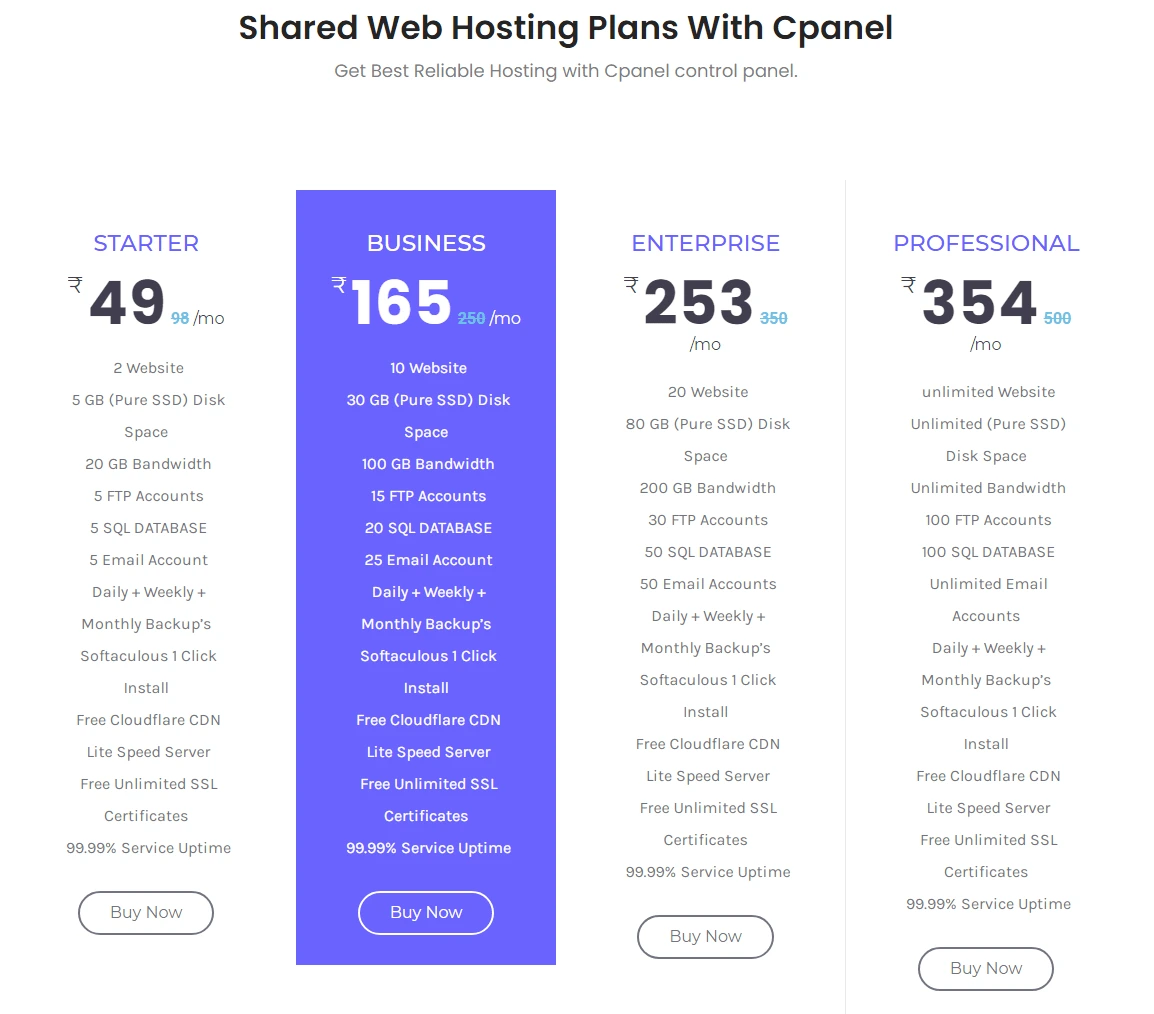
Pro tip: Make sure you save any emails sent by your host when you sign-up for a new account on any Hostcano Shared Hosting plans. These emails will include helpful information such as how to log in, connect via FTP, etc. A domain name must point to your shared hosting account. You can usually choose a domain name to point to your shared hosting account when you sign-up for one.
If your domain name is from other hosting platforms, contact your hosting provider or domain name provider if you need assistance pointing your domain at your hosting account.
Benefits of shared Web Hosting
There are various advantages to selecting shared hosting. Let’s have a look over the major components of shared web hosting:
It’s more affordable.
Shared hosting offers the most cost-effective facilitating the most salient feature, with many individuals contributing towards the expenses of the server.
It’s adaptable
New internet-based business endeavours can start with a shared hosting plan and redesign without issue as their webpage develops.
It’s not complex to self-oversee
Shared hosting is basic and clear to set up. Most suppliers offer a control board to deal with your site. This improved UI deals with the managerial undertakings and any checking obligations related to running a server.
You can have different spaces.
You can introduce various sites in your client catalogue; you need to ensure the spaces you buy with it. A shared hosting model would be one individual having various areas for their site, specialist blog, and business. Shared facilitating is ideal for this.
IT is expertly taken care of
Shared hosting generally removes the pain areas from showing your server to dealing with essential server authoritative undertakings. With shared hosting, you can expect proficient specialized help for everything from equipment overhauls and support, programming refreshes, DDoS assaults, network blackouts, and back and forth.
It can have dynamic sites.
Dynamic board frameworks (CMSs) incorporate WordPress, Joomla, and many more!. Hence with the right kind of CMSs, there is a utilization of elective programming languages like Perl, Python or PHP, all of which can run on a shared server.
Often Webmasters Go to most Popular CMS option, Here’s why it is so?
Well, to say it to the best, one of the most well-known CMS is WordPress as any novice person or a non-tech savvy person’s first choice would remain WordPress, and it is the next big thing as well. You can download WordPress from your shared web host with just a few simple steps.
On the other hand, FTP (File Transfer Protocol) software is a way to go software that you need to install. It will allow you to upload WordPress to your shared web hosting account. Free FTP software is available. Filezilla is the most popular free FTP program. We will be using it in this course.
Last but not least, you will need a text editor. You should already have a plain text editor installed on your computer. It will allow you to edit the WordPress configuration file. Everything, except domain hosting and web hosting, is free to use. WordPress is an open-source publishing software. It is free to download.

Hosting plans can be pretty affordable and come with a free domain. Let’s get started now that we have everything in place.
Backup the database
Once you have your database and user setup and ready to go for WordPress, it is time to learn how to create a backup. A backup is like an insurance policy for your WordPress website. You can always restore the database from a backup if something goes wrong.
These are the Control Panel settings for our shared hosting account. phpMyAdmin is a simple tool to make a backup of your database.
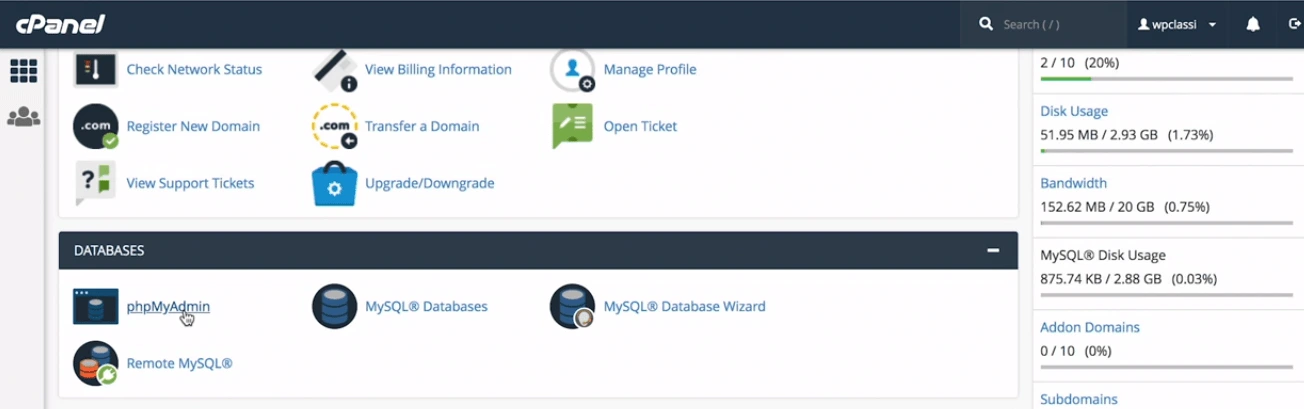
Although there are many other methods to backup your database, phpMyAdmin is the most common and widely used.
Here’s an example of another database we could use. It contains all the WordPress tables and data. To make a backup, click on the Export tab.
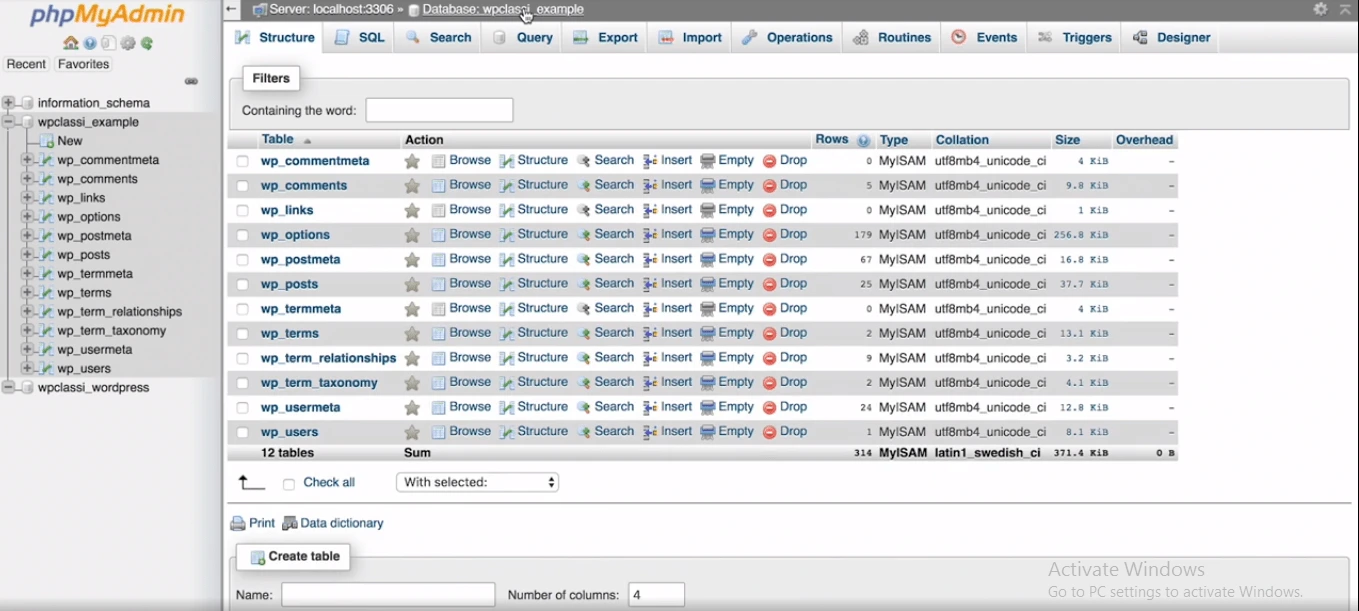
You can also access the Import screen within phpMyAdmin if you need to make a backup copy. Let’s take a look at how it works. Select all tables as shown and then click the Drop button. When it asks if you want to drop the tables, click Yes. Once the database has been empty, you can import your backup copy. The Import screen will allow us to locate our backup copy. In most cases, you can leave the other options as they are.
It is great to be able to recover your site’s database from a backup. You can quickly restore your database to an earlier working version if there is ever a problem. Once WordPress is up and running, you can automate the backup process with a database backup plugin. There are many popular backup plugins that you can easily find on the WordPress plugin directory.
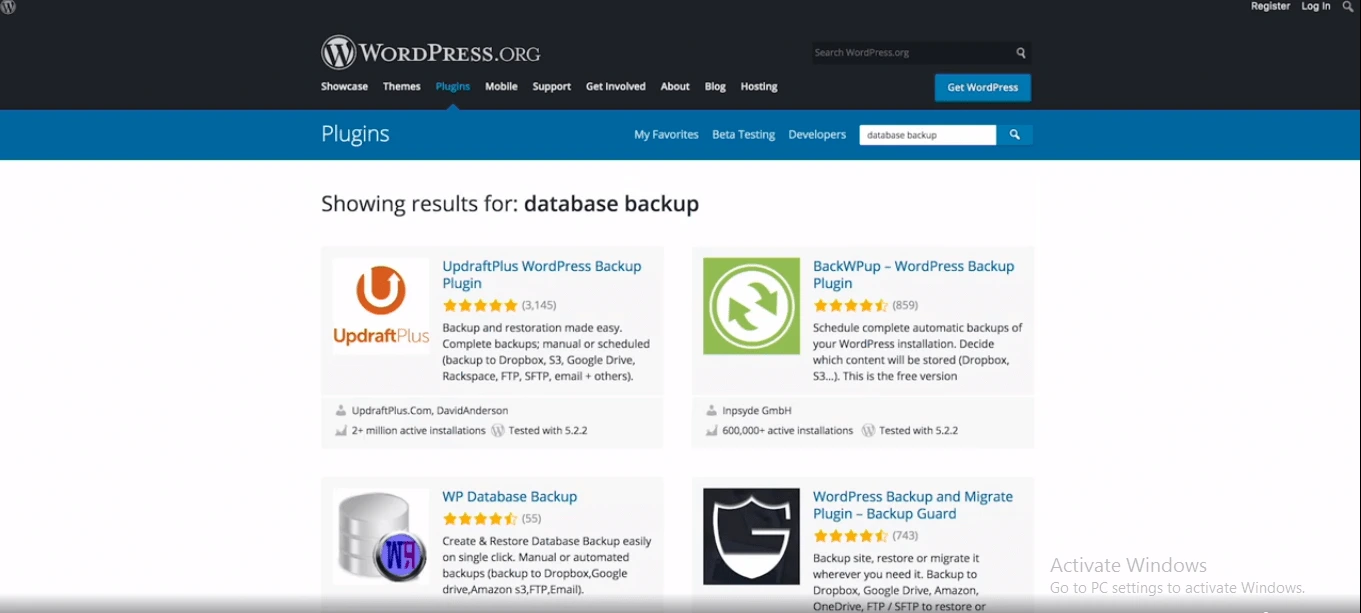
To find more options, you can do a quick search in the WordPress plugin directory. It is essential to keep regular backups of your database to manage your WordPress site.
Wrap it Up
Finally, after going through this how-to guide of shared hosting, even if you are a non-tech savvy person, you can easily find it helpful to lead you to practical guidance for starting you with a shared hosting plan.
