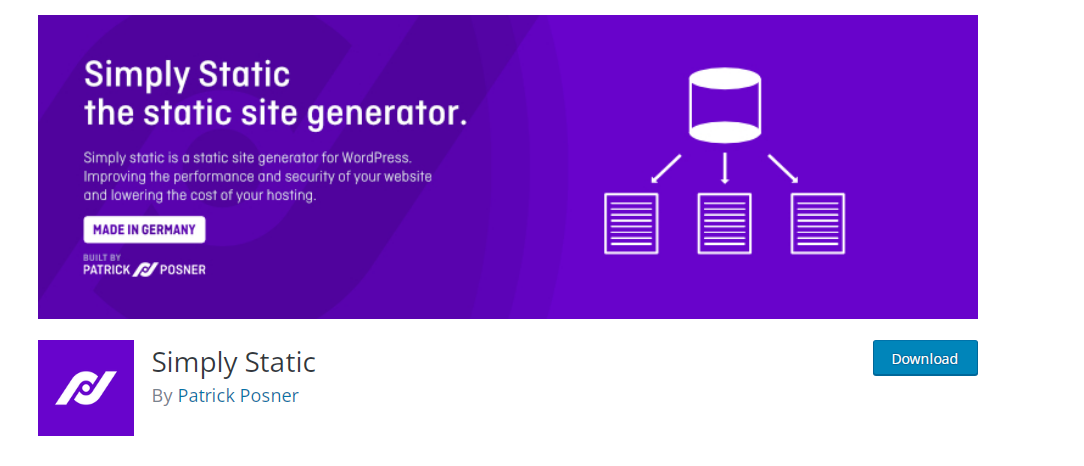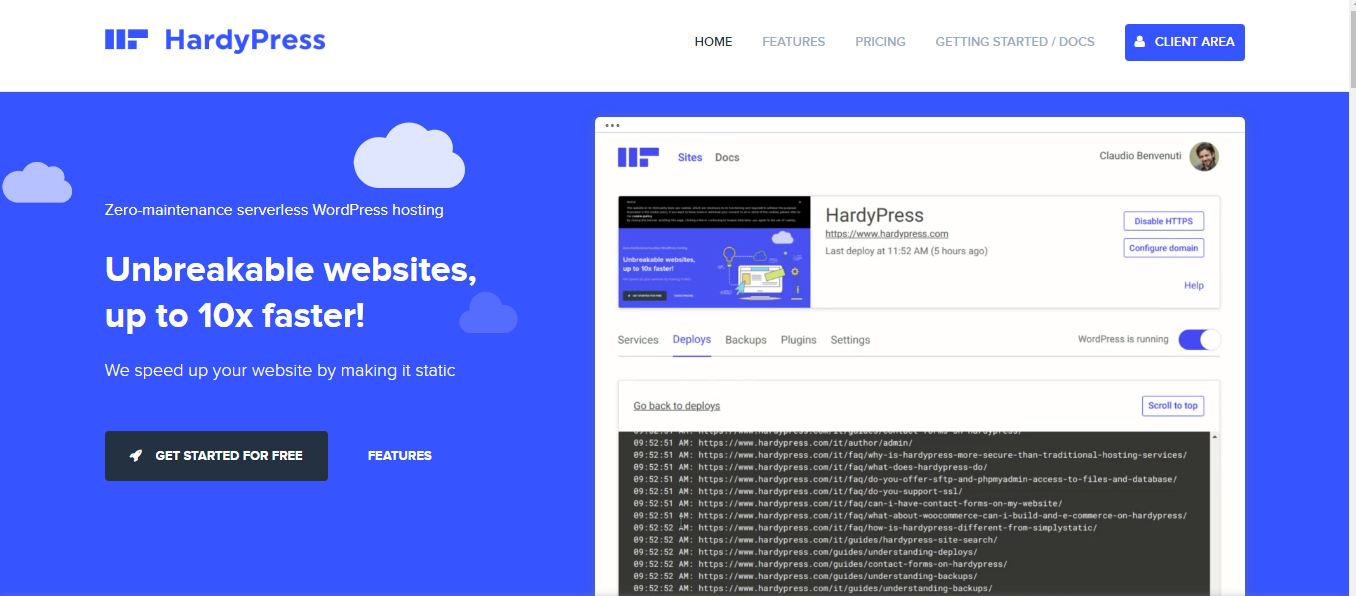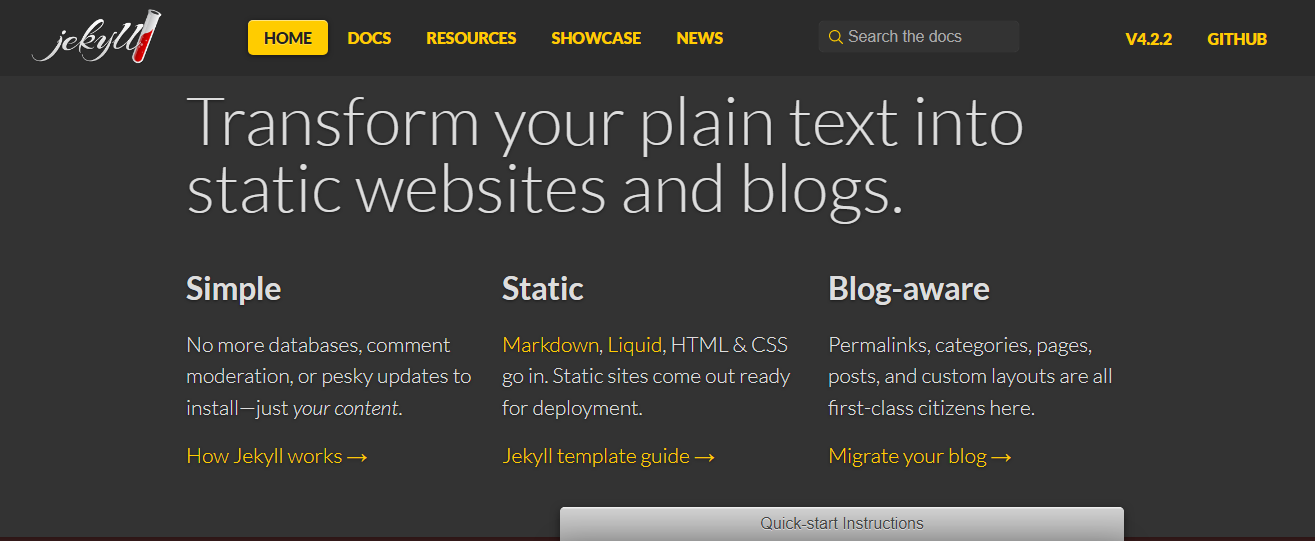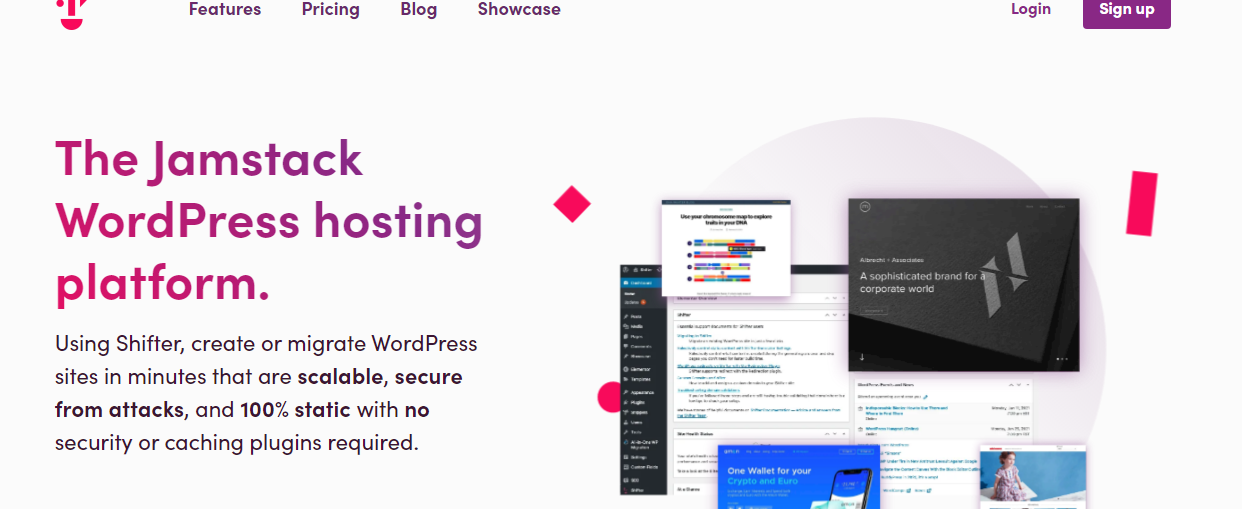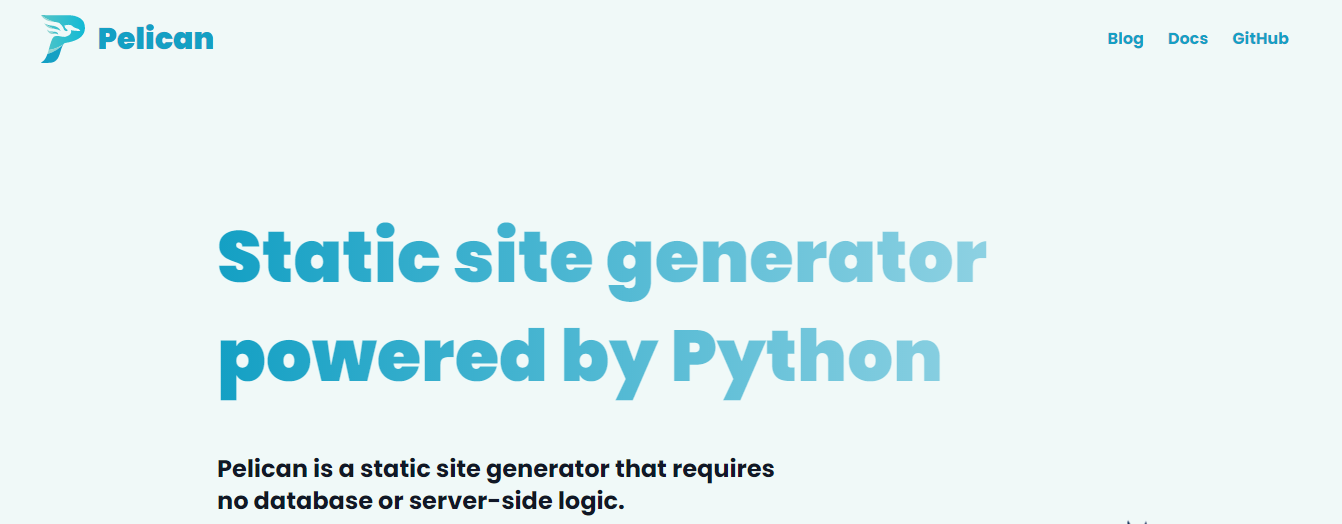WordPress is among the most popular Content Management Systems powering approximately half of websites across the web. It’s simple to use, and you can build your site using WordPress without the burden of programming. But, there could be a time when you’ll need to transform the content of your WordPress website to HTML, particularly for those who prefer a static site.
This article will look at how to change an existing WordPress website into HTML. We’ll also cover the tools that will help in the process.
Why convert to HTML? WordPress into HTML
While WordPress is a well-known and simple-to-use CMS, there are many advantages of converting your site to HTML.
WordPress websites constantly change, and the content is saved in the database. Content must be pulled out of the database each time a user visits your site. If you have too many pages that are not properly fetched, it can slow down the speed of loading your pages. Because HTML websites are not dynamic, there is no requirement for a database that will reduce the time it takes to load a page. In simple terms, an HTML site improves the loading speed of your site.
Additionally, static websites are more secure and less at threat of security breaches since there are fewer plugins and security holes for hackers.
Why might you consider migrating your site from WordPress to HTML?
Although WordPress is an effective CMS, there are certain advantages to moving to HTML. When you change this setting, your website will no longer use the database system, meaning there’s no PHP code to run for it to display. It won’t affect how your site appears to visitors; however, it could alter how your website functions.
Increased speed of loading pages is the primary reason to switch out of WordPress to HTML. When a user visits the WordPress website, the site must be constructed, and the content must be downloaded from the database every time someone visits the website. Because HTML is static and not dynamic, this process is taken away, and pages can load more quickly.
A static website can be more secure because there is less to an attacker to exploit. In addition, you don’t have to be concerned about the security of your plugins in the same way since you will not use them once you’ve converted to HTML.
In the end, hosting your site on a static server might be more affordable, particularly if you are hosting a site with lots of visitors or content. When your site grows, it will require additional resources to run, which may result in paying for better hosting. Converting your website to HTML is one option to avoid those costly costs.
There are some drawbacks to an HTML website. In particular, it isn’t possible to utilize a variety of plugins to add functions to your site. It’s also harder to modify the look of your site and add content since you’ll need to communicate directly with your website’s code instead of using your WordPress editor.
Further, let’s dive into the various tools to convert WordPress sites to HTML.
Here we go!
Tools to Convert WordPress to HTML
Converting your site from WordPress to HTML could seem daunting; however, it’s a simple task with the right tools. To make it easier for you, We’ve provided a list of the four best tools to assist you with migrating your site.
Simply Static
Simply static can be described as an open-source static website generator that works with WordPress websites. This tool allows you to create static sites using WordPress code to create HTML (static) copies of your site’s pages. This tool improves your site’s speed and performance, reduces hosting costs, and helps keep your site safe.
Features:
- Available in eight languages and currently has more than 20,000 active installations
- It includes images, JS, CSS, and all other files for which there are hyperlinks
HardyPress
HardyPress is a WordPress to HTML conversion and a hosting solution that can create HTML duplicates of your webpages and put them up on CDNs. CDN for your users to be able to access.
The tool functions similarly to Strattic because it can create static versions of your website that is accessible to visitors while keeping your WordPress installation with a separate domain. The difference is that HardyPress has a Private Website pricing tier that could be an ideal choice for people with a simple, single website.
Key Features:
- Support for Contact Form 7.
- Support via email is available in every plan
- Search engine optimization built-in (SEO)
- A backup plan for one year is included.
Jekyll
Jekyll can be described as an easy and well-known open-source static site generator supported by Github. It is a great tool for small and simple website projects. But, to maximize the power this software tool offers, you have to have programming knowledge, specifically in the Ruby language.
Features:
- Jekyll power Github Pages So you can host your website on GitHub at no cost.
- There are a lot of people in the community, which is why a variety of documentation and installation guides offer assistance.
Shifter
The shifter is a no-cost static site generator and a WordPress serverless hosting solution. It utilizes an architecture called the Jamstack structure that allows users to build more secure and expandable websites. It allows an easy collaboration process and is perfect for those who are not developers as no programming skills are needed.
Features:
- Offers CDN caching and automatic backups
- Supports contact forms, e-commerce, and also, on-site search
Pelican
Pelican can be another popular static website generator if you’re a developer. It doesn’t require database or server-side logic. It also allows users to create content in various formats, such as reStructuredText and Markdown markup. This tool can import content your content from WordPress, RSS feeds, and much more. In addition, you can post your content in various languages.
Features:
- It is simple to modify Pelican designs with Jinja template templates on Github
- A plugin repository as well as a modular system of plugins
Final Wrapping
Converting your site from WordPress to HTML could be daunting, but there are many advantages to doing this. Based on your personal preferences, you can select a program that will assist you in converting the content of your WordPress web page into static HTML.
Do you like one among these WordPress in comparison to HTML converters? If yes, please inform us about it in the comments section down below.
If you really enjoy reading this article, you can check out other articles on